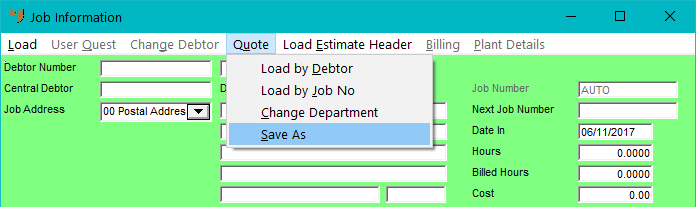
You can create a duplicate copy of an existing quote and then change the details of the new quote as required. The new quote must be for the same debtor as the original quote.
Micronet displays the Job Information screen.
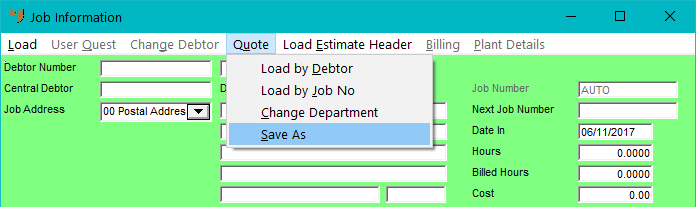
|
|
|
Technical Tip You can only select the SAVE AS menu option if there is no job selected on the Job Information screen. |
Micronet displays the Save As screen.
|
|
Field |
Value |
|---|---|---|
|
|
Job Number |
Enter the quote number you want to copy, or enter part of a quote number and then select the quote you want to copy from the list. |
|
|
Next Job Number |
Enter the new quote number if required. This field is only enabled if the Manual Job Number field is set to Yes in the Department master file – see "File - Department". Otherwise, Micronet automatically allocates the next available quote number. |
|
|
Debtor Number |
Micronet displays the debtor from the original quote. |
|
|
Department |
Micronet displays the code for your quotes department. |
|
|
Order Number |
Micronet displays any order number entered on the original quote. |
|
|
Job Details |
Micronet displays the job details entered on the original quote. |
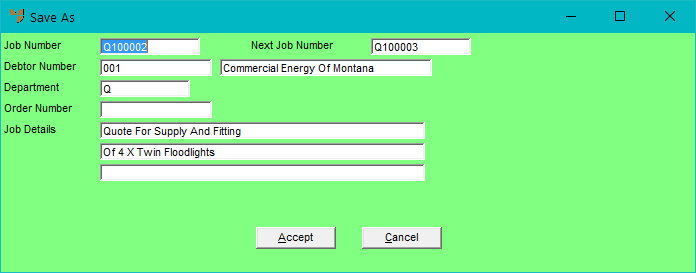
Micronet copies the original quote to the new one and loads the quote details into the Job Information screen.
The item lines from the original quote are displayed. You can add, change and delete these as required.